The state of West Bengal has launched an online platform called “Banglarbhumi” where you can access land information for your property. Bangla Bhumi is another name for this website. People living in West Bengal can now easily check records and documents related to their land with just one click.
If you are from another state, you can use the Meebhoomi 1B portal or Mahabhulekh portal to get land records. For residents of West Bengal, the Banglarbhumi portal can help with this due diligence by providing official land records and property information.
Bhulekh West Bengal Online
| Portal Name | West Bengal Bhulekh (WB Bhulekh) |
| Medium | Online |
| State | West Bengal |
| Department | Revenue Department West Bengal |
| Benefits | Bhulekh Records Check |
| Official website | banglarbhumi.gov.in |
List of districts of West Bengal whose Bhulekh is available online
| Alipurduar | Jhargram |
| Bankura | Kolkata |
| Paschim Bardhaman | Kalimpong |
| Purba Bardhaman | Malda |
| Birbhum | Paschim Medinipur |
| Cooch Behar | Purba Medinipur |
| Darjeeling | Murshidabad |
| Uttar Dinajpur | Nadia |
| Dakshin Dinajpur | Uttar 24 Pargana |
| Hooghly | Dakshin 24 Pargana |
| Howrah | Purulia |
| Jalpaiguri |
About Banglarbhumi or Bangla Bhumi
Banglarbhumi, also known as Bangla Bhumi, is an online portal started in 2010 by the West Bengal government. It provides comprehensive information on land or property that residents want to purchase in the state. Essentially, any details required about land in West Bengal can be found on this portal.
The Banglarbhumi portal is run by the state’s Land & Land Reforms and Refugee Relief and Rehabilitation Department (L&LR Department). The L&LR Department is accountable for maintaining and managing land records in West Bengal. Banglarbhumi makes it easier for citizens to access official land documentation before making property transactions.
The West Bengal Land Reforms program was started to redistribute land ownership from affluent landlords to small farmers and landless individuals. It involved taking over and allotting excess land, setting an upper limit on landholding, and abolishing intermediaries like Zamindars. The main objective was to lessen inequality and improve the socio-economic conditions of the rural poor in the state. By making land ownership more equitable, the program played a major role in transforming the agricultural sector in West Bengal.
Objectives of West Bengal Bhulekh Portal or Banglarbhumi
The main goals of the West Bengal Land Reforms program were:
- To provide land to landless peasants who made up most of the state’s population. This aimed to reduce inequality and improve living standards of the rural poor.
- To decrease concentration of land in the hands of a few landlords under the old Zamindari system. Taking lands from these landlords and redistributing it was a key objective.
- To establish rights of sharecroppers who were traditionally exploited without land ownership under landowners. The program granted them permanent cultivation rights, recognized them as legal tenants, and gave them a share of harvests.
- To empower women by giving them ownership rights over lands, providing greater social and economic independence.
Benefits of the Banglarbhumi land record portal
- Equitable land distribution – The West Bengal land records system facilitates fair redistribution of land from large owners to small and landless farmers.
- Ceiling on ownership – Banglarbhumi prevents accumulation of land by the wealthy few and exploitation of small farmers by capping land ownership.
- Acquiring and allotting surplus land – The system acquires excess land from big owners and allots it to the landless, increasing productivity and improving rural living standards.
- Homestead land distribution – It enables distribution of small plots to landless farmers for building houses and subsistence farming.
Services Available on Banglarbhumi Portal
- Know Your Property (Khatian and Plot Information)
- Citizen Services (Login Required for Citizen Services)
- Online Application >Mutation Application Conversion Application Fees Payment GRN SearchService Delivery >
- RoR Request
- Plot Info. Request
- Plot Map Request
- Mouza Map Request
- Request GRN Search
- Signed RoR/PI/PLM Copy(s)
- Mouza Map Availability Details
- Application/Receipt Reprint
- Mutation Status
- 30 Days Notice Mutation Case
- Mutation Plot Khatian Status
- RS-LR Information
- Land Classification
- Mouza Information
- Public Grievance
- Banglarbhumi Contact Details
- Other Land Services
Registration Process on Banglarbhumi Portal
If using Banglarbhumi portal for the first time then you need to registration on portal. For this you can click on “Sign-Up” to register. Existing users can directly login.
To register, you need to fill the Public Registration Form with:
- Personal information
- Address details
- Email and mobile number
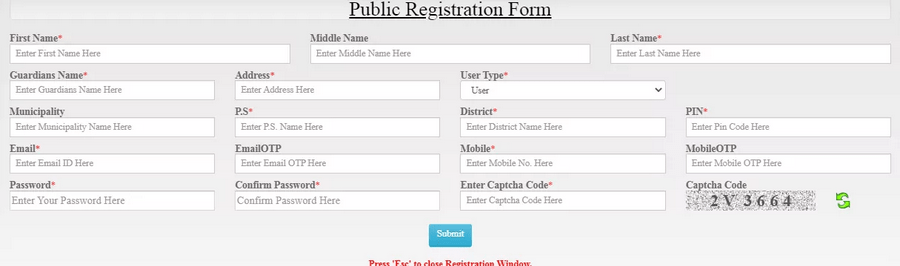
After entering the above, create a password for login, enter captcha code and click submit.
Registration is now complete. Use your username and password to login to the portal.
Check Khatian & Plot Information on Banglarbhumi Online
Steps to check land records online on the Banglarbhumi portal for properties in West Bengal. Here are the simplified steps to access land records on Banglarbhumi online:
- Go to the official website of Banglarbhumi (www.banglarbhumi.gov.in)
- On the homepage, go to “Know Your Property”
- Select your Mouza Identification by choosing the District, Block and Mouza name
- You can select one option )
- Search By Khatian >> enter Khatian No.
- Search By Plot >> enter Plot No.
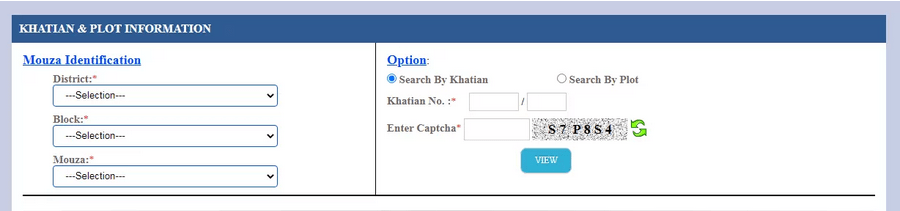
- Fill captcha code, then click ‘View’
- You can now see the Khatian and Plot Information including owner details, land area and classification.
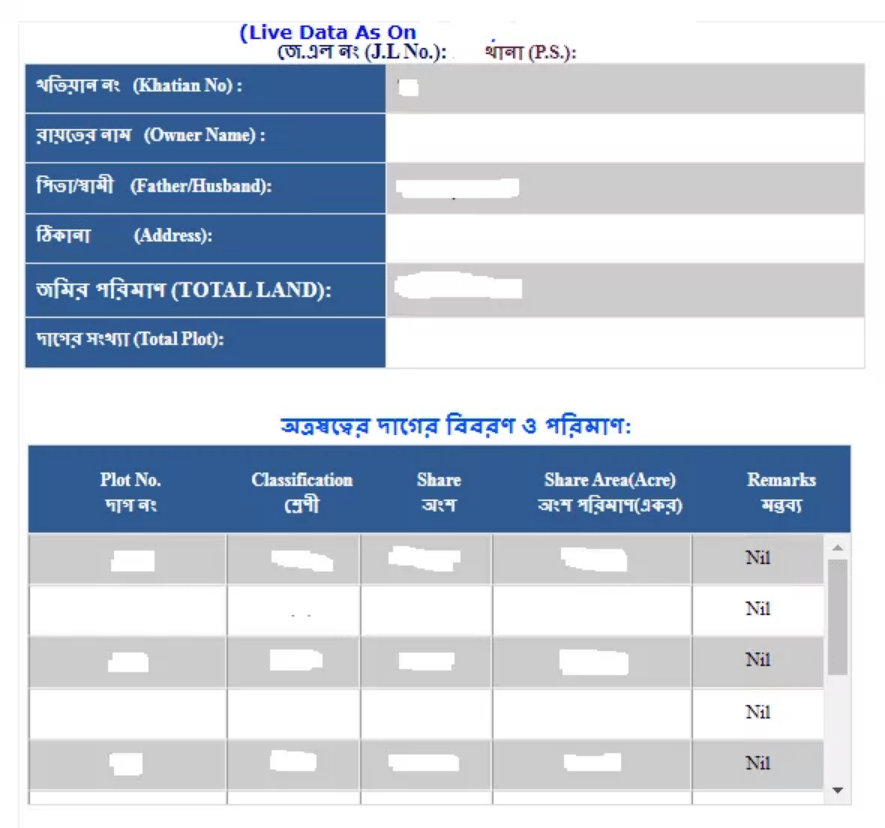
| Record | Contains Information |
| Khatian –> | Khatian Number, Owner Name, Father/Husband Name, Address Details, Total Land/Plot |
| Plot Information –> | Plot Number, Land Classification, Owner Share, Share Area in Acres, Remark |
Mutation Application Process in WB Banglarbhumi
To apply for mutation online at Banglarbhumi website, follow these steps:
- Go to banglarbhumi.gov.in and click on “Citizens Services” then “Online Application” and select “Mutation Application”.
- On the Mutation Application page, fill in the required information:
- Applicant Description
- Particular of Transeferer
- List of Enclosures
- Processing Fee
- soP for Disposal of Mutation

- After entering the details, you will get an Application number.
- Use this application number to pay the required fees online to complete the application.
- Track the status of your mutation application using the application number.
Check Mutation Status on Banglarbhumi Portal
To check the status of your mutation application on Banglarbhumi website:
- Go to banglarbhumi.gov.in and click on “Citizens Services” then select “Mutation Status”.
- On the Mutation Status page, you can track your application in one of these ways:
- Case Wise Search
- Location Wise Search
- Deed Wise Search
- Seller Name Wise Search
- Buyer Name Wise Search
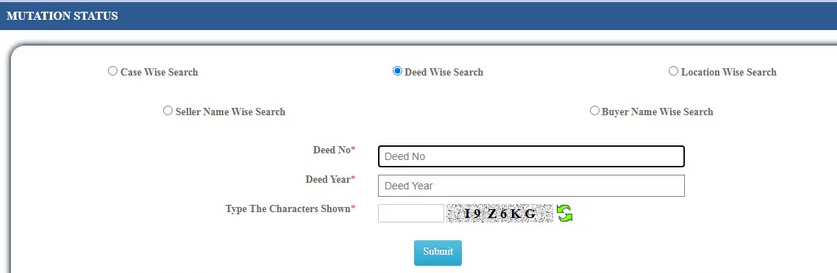
- Enter the details you have for any of the above options and click “Submit”.
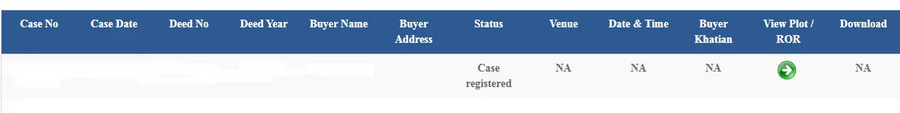
- You will then see the current status of your mutation application and other details.
Conversion Application Process on Banglarbhumi Portal
To apply for land conversion online on the Banglarbhumi website:
- Go to banglarbhumi.gov.in and click “Citizens Services”, “Online Application”, then select “Conversion Application”.
- On the Conversion Application page, provide:
- Particulars of the Applicant
- List of Enclosures
- Processing Fee
- soP for disposal of Conversion
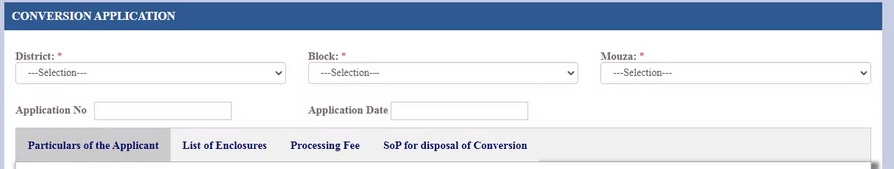
- After submitting the details, Pay fees to complete the application.
- You can then track the status of your land conversion application using the application number.
Pay Fees for Mutation/Conversion Application on Banglarbhumi
To pay fees online for your Banglarbhumi application:
- Go to banglarbhumi.gov.in and click “Citizens Services” then “Online Application” and select “Fees Payment”.
- On the Fees Payment page, first select your application type (mutation, conversion etc).
- Enter your application number and click “View”.
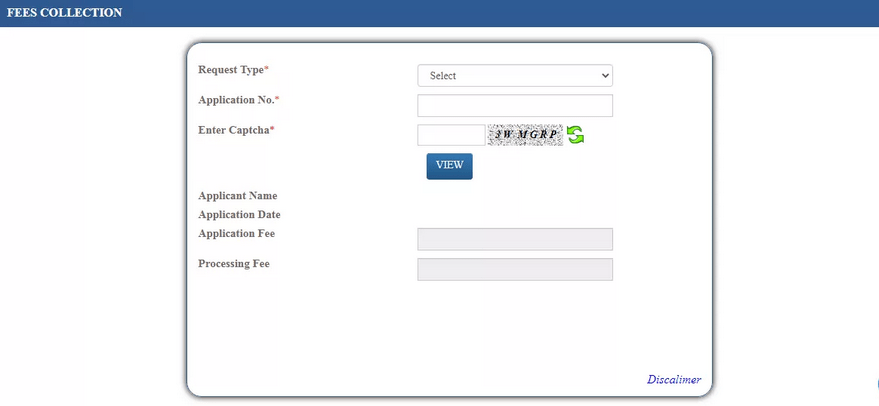
- You will see applicant details and fee charges.
- Pay the fees online using any of the available payment methods like credit card, debit card, net banking etc.
- All process complete through online portal on Banglarbhumi.
Reprint Your Application and Receipt Process
To reprint your Banglarbhumi application or receipt:
- Go to banglarbhumi.gov.in and click on “Citizens Services” then “Application/Receipt Reprint”.
- On the Application/Receipt Reprint page, enter your application number.
- Click the “Submit” button.
- You will able to reprint your application form or receipt if you had lost it or did not receive it earlier.
- Use this service if you need another copy of your submitted application or payment receipt from Banglarbhumi website.
West Bengal Bhulekh, Banglarbhumi: Contact Information
| Director of Land Records and Survey, 35, Survey Building, Gopal Nagar Road, Kolkata – 700027 |
| Tel – 18003456600 |
| Email – dlrswb@gmail.com |
FAQs : Banglarbhumi Portal, WB Bhulekh
What is Banglarbhumi?
Banglarbhumi is online portal for land records and services provided by the West Bengal government. It allows you to search land records and get various reports online.
How can I search for land records on Banglarbhumi?
You can search for land records on Banglarbhumi by survey number, plot number, village name, registration number, etc. Select the option you want under “Land Records” and enter the details to view records.
What services does Banglarbhumi provide?
Key services on Banglarbhumi include – search land records, apply for mutation, check mutation status, apply for land conversion, pay fees, reprint application/receipts, etc.
What information is provided in land records on Banglarbhumi?
The land records available on Banglarbhumi provide details like property description, owner names, area, assessment details, rights and liabilities, etc. related to the land parcel.
How can I get a copy of land records from Banglarbhumi?
You can download or print the land records displayed on Banglarbhumi after searching. Additionally, you can apply and pay fees for getting certified copies delivered offline.