If you want to buy or sell land or property, you should check the land records on the Anyror Gujarat 7/12 online website. These records include details about ownership, land, taxes, and other rights.
In Gujarat and Maharashtra, these land records are commonly referred to as Kheti Anyror Gujarat 7/12 (Satbara Utara) and 8A. In Maharashtra, there is a Mahabhulekh 7/12 portal for accessing land records online.
AnyRor Bhulekh Gujarat Online
The government of Gujarat has made it easier for local citizens to access land record details through an online portal. This initiative eliminates the need for people to wait in long queues at government offices for their land information. The online platform, known as Gujarat bhulekh, not only streamlines the process but also reduces the chances of fraudulent land transactions in the state.
Through this online portal called ‘Any ROR @ Anywhere,’ you can check Gujarat bhulekh, Khatauni number, obtain a copy of the Khatauni, and other necessary details. The services on this platform are specifically designed to provide convenient access to Gujarat land records online.
AnyRoR Gujarat Land Records Overview
| Portal Name | Gujarat Bhulekh (AnyRoR) |
| Authorized by | Government of Gujarat |
| State | Gujarat |
| Beneficiary | All citizens of Gujarat |
| Objective | Providing land related information to the citizens of the state online through the portal |
| Medium | Online |
| Helpline Number | 1070 |
| Official Website | https://anyror.gujarat.gov.in/ |
Related Post:
District Wise Bhulekh Gujarat 7/12 Check Online
| Ahmedabad | Kheda |
| Amreli | Mahisagar |
| Anand | Mehsana |
| Aravalli | Morbi |
| Banaskantha | Narmada |
| Bharuch | Navsari |
| Bhavnagar | Panchmahal |
| Botad | Patan |
| Chhota Udaipur | Porbandar |
| Dahod | Rajkot |
| Dang | Sabarkantha |
| Devbhoomi Dwarka | Surat |
| Gandhinagar | Surendranagar |
| Gir Somnath | Tapi |
| Jamnagar | Vadodara |
| Junagadh | Valsad |
| Kutch |
Purpose of Gujarat Bhulekh Map Online Portal
- The Gujarat Bhulekh Naksha Online Portal aims to prevent fraud in land transactions.
- Access land-related information online from the comfort of your home through the portal, managed by the Gujarat Revenue Department.
- The AnyRoR Portal in Gujarat saves time by providing online access to crucial land records like Khasra, Khatauni, Bhu Lekh, Bhu Naksha, Jamabandi, etc.
- No need to visit Patwari Khana or Lekhpal; the portal facilitates easy online access to land information.
- Through the AnyRoR website, citizens in Gujarat can conveniently check and verify their land records.
- Farmers in Gujarat can obtain their Khasra number without leaving their homes.
- Accurate land records are vital for activities such as obtaining crop insurance or securing loans from banks.
Benefits of Gujarat Bhulekh Portal Anyror
- Online Land Information: Easily access information about your land from home through the portal.
- No Fees: Gujarat Bhulekh Portal is fee-free for obtaining land details.
- No Physical Visits: No need to visit any department or office for land record information.
- Transparency Promotion: Anyror Gujarat portal fosters transparency between the government and citizens.
- Accurate and Original Records: Obtain records in their correct and original form through the portal.
- Centralized Information: All necessary details available on the online portal of the Gujarat Revenue Department.
- Time and Money Saving: Save both time and money by accessing information conveniently online.
Land Records Available on AnyRoR Portal
- View Land Record – Rural
- View Land Record – Urban
- Property Search
- Digitally Signed RoR
- E-Chavadi
- Other Services
Types of Land Records
Primary Land Records on AnyRoR DNH Website:
- VF6 – Village Form 6: Purpose: Captures changes in land records, such as entry details.
- VF7 – Village Form 7: Content: Provides 7/12 Survey Number/Khasra Number details.
- VF8A – Village Form 8A: Information: Includes Khata details for the specified land.
- 135-D Notice for Mutation: Process: Talathi releases a notice, inviting objections to changes in land records.
Note: These are key land records, and the AnyRoR DNH website offers various other land records for reference and information.
Check Gujarat Rural Area Land Records online
Steps to Check Bhulekh Gujarat Online (7/12 Land Record):
- Visit the Official Website: Go to the official website of the Revenue Department Gujarat at https://anyror.gujarat.gov.in/.
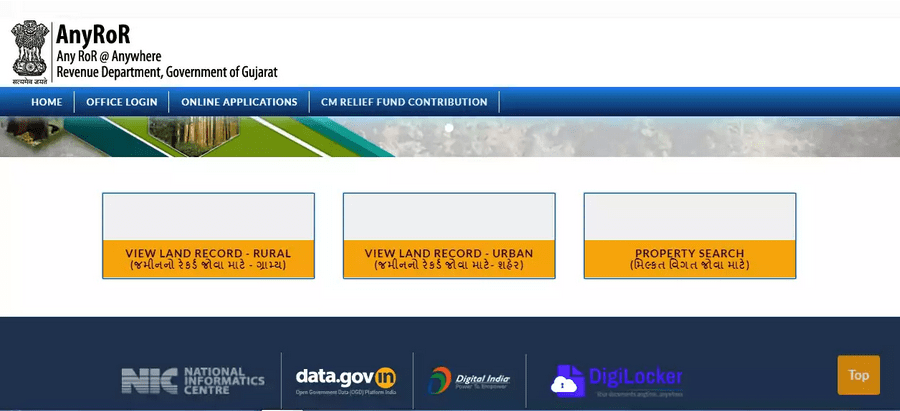
- Navigate to View Land Record – Rural: On the home page, locate and click on the “View Land Record – Rural” option.
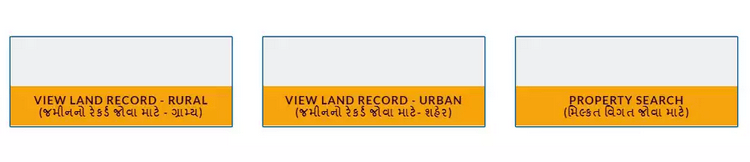
- Fill in the Form: A form will appear; provide the required information such as District, Taluka, Village, etc.

- Enter Captcha and Retrieve Details: Input the captcha code and click on the “Get Record Details” option.
- View Bhulekh Details: The Bhulekh details related to the selected block/survey number will be displayed.
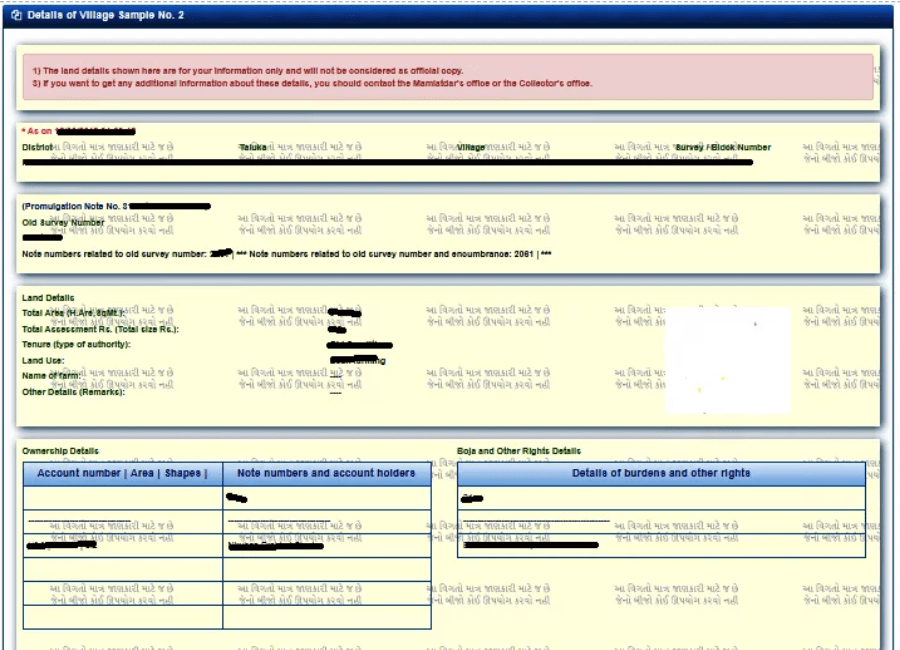
- Access PDF: To view Bhulekh details, click on the “View PDF” option.
- Review 7/12 Land Records: The 7/12 land records, containing comprehensive information about the land, plot, and farm, will be accessible after clicking the “View PDF” option.
How to do Gujarat Online Property Search
Steps to Check Property Records Online (Khasra Khatauni by Name):
- Go to the official AnyRoR website at https://anyror.gujarat.gov.in/.
- Select Property Search: On the home page, locate and click on the “Property Search” option.
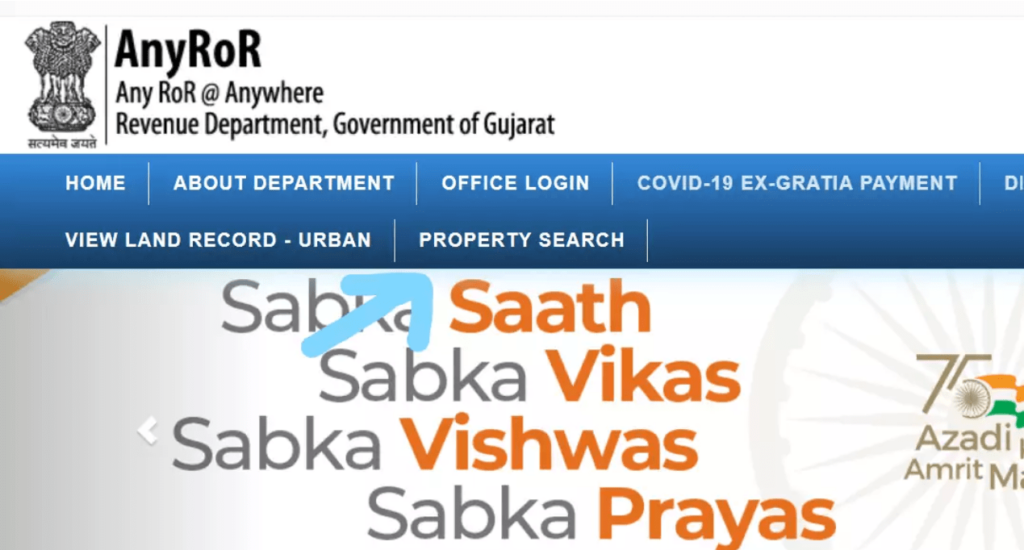
- Choose Search Criteria: On the new page, select the search criteria – property number, property name, or document number year-wise.
- Provide Required Information: Fill in details such as district, register office, type of property/land, name of the applicant, mobile number, email ID, etc.
- Request Verification Code: Click on “Send Verification Code” to receive an OTP on your mobile number.
- Enter Verification Code: Fill in the received OTP in the designated box and click on the “Search” option.
- Access Property Details: The complete information regarding the property details will be displayed on the screen.
Bhulekh Gujarat : Office Login Process
Steps to Login to Gujarat Revenue Department’s Official Website:
- Go to the official website of the Gujarat Revenue Department at anyror.gujarat.gov.in.
- Look for the “Office Login” option on the website and click on it.
- On the login page, provide your user name, password, and the captcha code displayed.
- After entering the required details, click on the “Login” button.
- You will be directed to the office portal upon successful login, where you can access relevant features and information.
By following these steps, you can easily log in to the office section of the Gujarat Revenue Department’s official website.
AnyRoR – Gujarat Land Record
- Open Google Play Store in your phone.
- Now Search Anyror Gujarat Land Records in the search box here.
- Now Anyror Gujarat 7/12 App will appear in front of you.
- Here you have to download and install this app by clicking on Install.
- Now you can open Anyror Gujarat App and use it.
Gujarat Bhulekh Helpline
- Revenue Department,
- Block no-11, New Sachivalay,
- Gandhinagar
- Gujarat (India)
- Toll Free – 1070