Bhulekh Odisha is a online portal run by the Odisha government. It lets people easily check land records, also called Record of Rights (RoR). The Bhulekh portal gives specific details about a piece of land, its owners, and previous owners in cities like Bhubaneswar, Cuttack, Rourkela, Bhadrak, Puri, and other areas in the State, both rural and urban. People can also download their land records using this portal.
The Bhulekh Odisha Portal is a recent initiative by the government to assist state residents in checking their land details throughout Odisha. This service was introduced because, previously, citizens had to personally visit relevant authorities and fill out applications to inspect their land. With the online land records checking system, citizens can now easily verify their Record of Rights (ROR) documents. This initiative allows all state residents to view maps of their lands conveniently.
Bhulekh Odisha : Check Land Records online
The Bhulekh Odisha portal online streamlines the management of land records, providing users with easy access to plot details through tenant names, plot numbers, and Khatiyan numbers. In addition to land records, the portal offers various other services. Here are some of the services provided and other important details about Bhulekh Odisha:
Details Of Odisha Land Map Record
| Name | Bhulekh Portal |
| Launched by | Government of Odisha state |
| Beneficiaries | Residents of Odisha state |
| Objective | Providing online land records |
| Official website | http://bhulekh.ori.nic.in/RoRView.aspx |
Bhulekh Odisha Objective
The primary goal of Bhulekh Odisha is to consolidate all information regarding land records into a single portal. Citizens of Odisha no longer need to visit government offices to obtain land record details. Instead, they can conveniently access all the necessary information from the comfort of their homes through this portal. This system is designed to save time and money while enhancing transparency. Through the Bhulekh Odisha portal, citizens can also view maps of their lands.
Benefits Of Bhulekh Odisha
The main advantage of the portal lies in its provision of land records in an online format. Recognizing that not everyone can visit government offices to obtain documents, the online portal facilitates the printing of necessary documents. This allows individuals to efficiently manage their affairs without the need to spend time at government offices. Additionally, a key benefit is the accessibility of maps, providing citizens of Odisha with a visual representation of their land details.
Features of Odisha Land Map Record
- Portal Purpose: Bhulekh Odisha is an online land record portal.
- Citizen Access: It allows citizens of Odisha to check their land records easily .
- Government Development: The portal was developed by the Government of Odisha.
- Office Visits Eliminated: Citizens no longer need to visit government offices to access their land records.
- Convenient Access: Land records can be viewed from the comfort of citizens’ homes through the Bhulekh Odisha portal.
- Map View: The portal enables users to check the map view of their lands.
- Comprehensive Information: Essential details such as the landholder’s name, land history, and cost of land can be accessed through the Bhulekh Odisha portal.
- Agricultural Details: Information about the agricultural aspects of the land and its surroundings is also available on the portal.
Services available on the Bhulekh Odisha
Users can access information about any land parcel in the State through the Bhulekh Odisha portal and the Odisha Bhulekh app, which includes:
- RoR View (Plot Details)
- Departmental User Login
- Payment of Stamp Duty
- RCCMS (Revenue Court Case Monitoring System)
- Payment of Land Revenue >
- Online Land Revenue Payment
- Download Rent Receipt
- Know your Transaction ID Payment Status
- Registration Portal
- Map View
- Tahasil Info
- View Plot Details by Unique Plot ID
- Bhulekh Odisha Contact Details
- Other Land Services
Odisha Bhulekh Documents required
- Voter ID as proof of Identify
- Ration Card
- Copy of Aadhaar Card
- Proof of ownership of property
- Encumbrance certificate
- Land Tax
- Income certificate
Application Process Of Bhulekh Odisha ROR
To apply for ROR documents, follow these steps:
- Visit the District Revenue Office.
- Request an application form from the office.
- Complete the form.
- Attach the required documents.
- Submit the application form.
- Receive an acknowledgment receipt.
- Safely keep the receipt.
- Verification process will occur.
- Ultimately, a certified copy of the ROR will be issued.
View land Records (RoR) in Bhulekh Odisha Online
You can view the plot details online at Bhulekh Odisha official website and following the steps below –
Step 1: Visit the official website bhulekh.ori.nic.in.
Step 2: On the homepage, locate the ‘Select Location for RoR’ section.
Step 3: Choose the relevant options for district/ tahasil/ village/ RI circle from the drop-down menu.
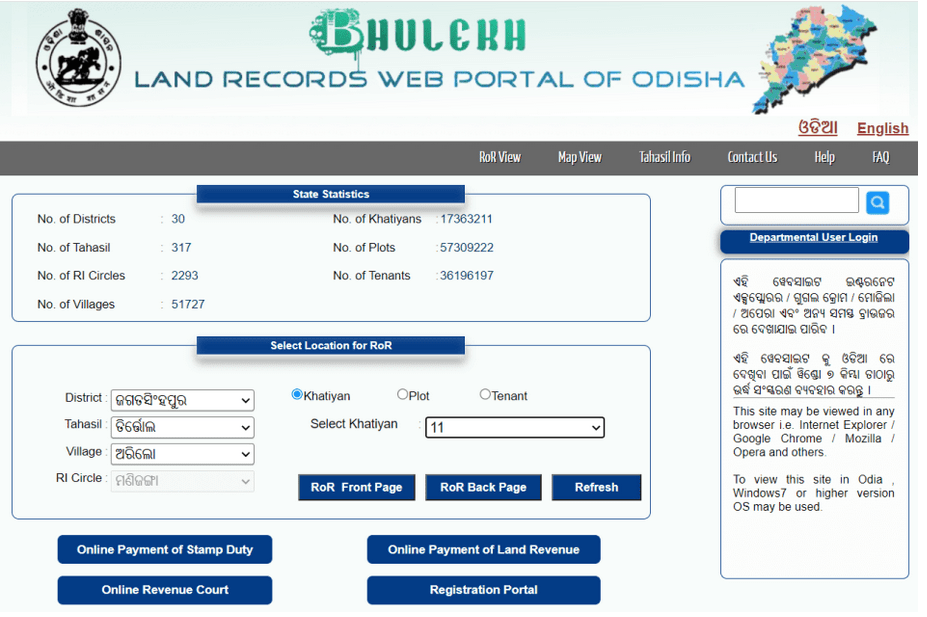
Step 4: Select the Khatian number
Step 5: Select from the option RoR front page / RoR back page
Step 6: RoR will be displayed on the screen
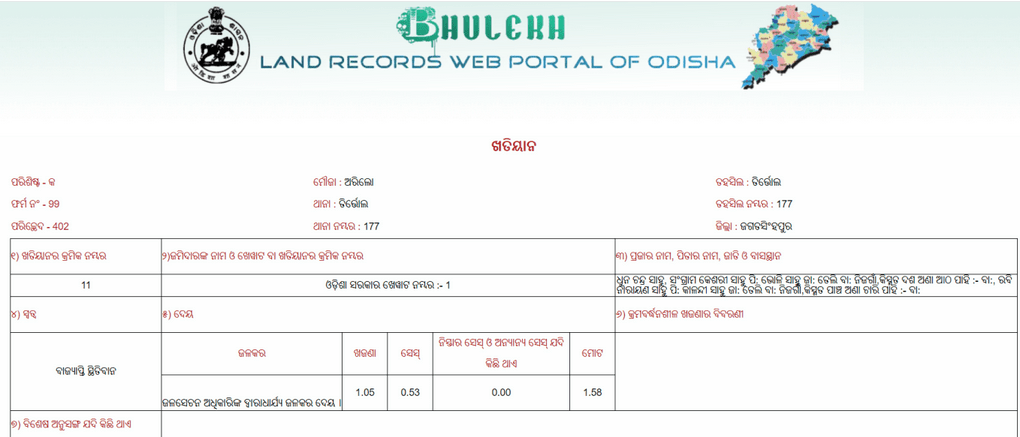
View Plot Details by Unique Plot ID
- Go to Bhulekh Odisha Homepage > View Plot Details by Unique Plot ID
- Page – bhulekh.ori.nic.in/SearchYourPlot.aspx
- To search Plot Details by using Unique Plot ID simply enter your Unique Plot ID and click on View Plot Details as a result Plot Details will appear on your screen.
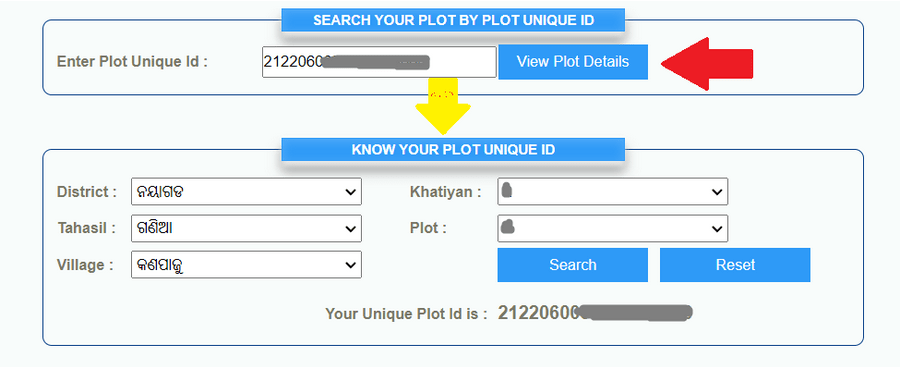
If you don’t know your Unique Plot ID, you can find it by picking your District, Tahasil, Village, Khatian, and Plot. Just click the Search button, and you’ll get the Unique Plot ID for your plot.
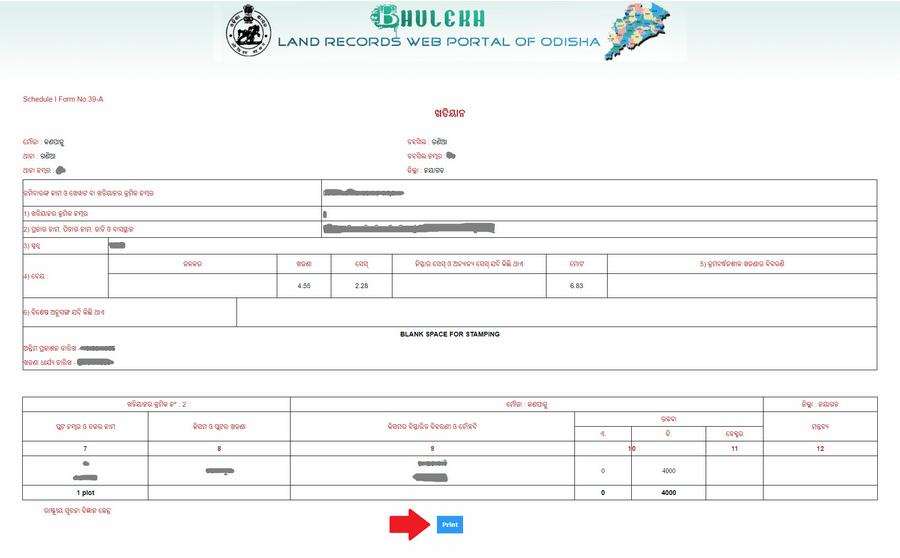
How to obtain plot details on Bhulekh Odisha?
You can get plot details on the Bhulekh Odisha portal by following the steps-
Plot details by khatian number
Step 1: Select the district, tahasil, village, and RI circle from the drop-down menu on the home page
Step 2: Select ‘Khatiyan’
Step 3: Select the Khatiyan number, and click on ‘view RoR’ to view the land record detail

Plot details by tenant name
Step 1: Select the district, tahasil, village, and RI circle
Step 2: Select the option ‘tenant’
Step 3: Select the tenant name from a drop-down menu and and click on view RoR, you will be redirected to the plot details page
Plot details by plot number
Step 1: Select the district, tahasil, village, and RI circle
Step 2: Select the option ‘plot’
Step 3: Select the plot number from a drop-down menu and then ‘view RoR’ to access the plot details on Bhulekh Odisha
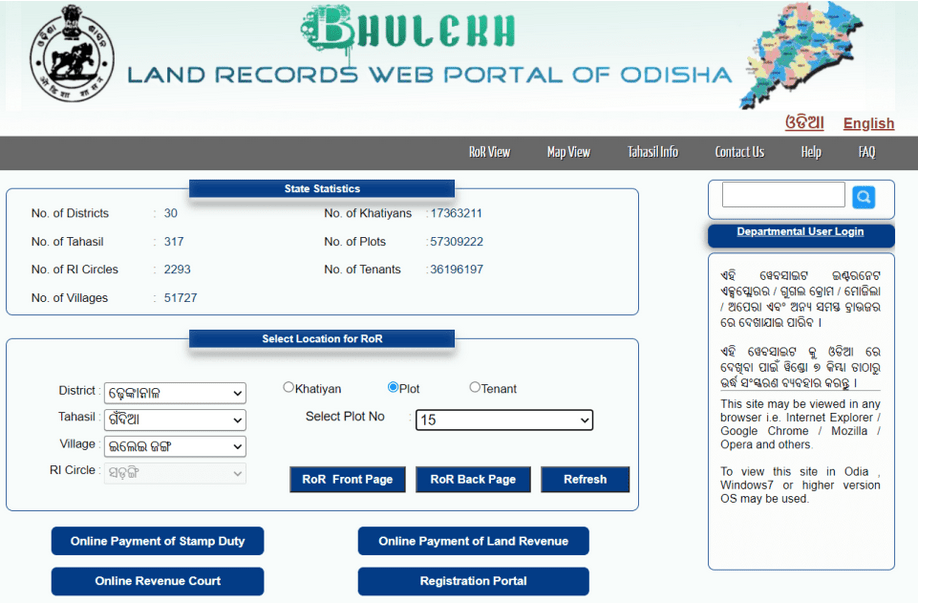
You can download a PDF of your RoR documents from the Bhulekh Odisha portal. If you need to use these documents for official reasons then you can go your nearby tehsil office . There, you can pick up and complete an application form to get the documents.
Download land records online from Bhulekh Odisha
To download land records from the Odisha Bhulekh portal, here’s a step-by-step guide:
Step 1: Go to the main page and choose your District, Tahasil, and Village.
Step 2: After select the Khatiyan/plot/tenant. Choose as per your preference and click on ‘view RoR’.
Step 3: You will be taken to a page displaying land records.
Step 4: Scroll down to locate the ‘print’ command, click on it, and save the file as a PDF.
Procedure To Odisha Bhulekh Naksha/Map
To check the Map, you need to follow the simple steps given below:-
- Visit the Official Website link given here
- Click on the “Map View” tab.
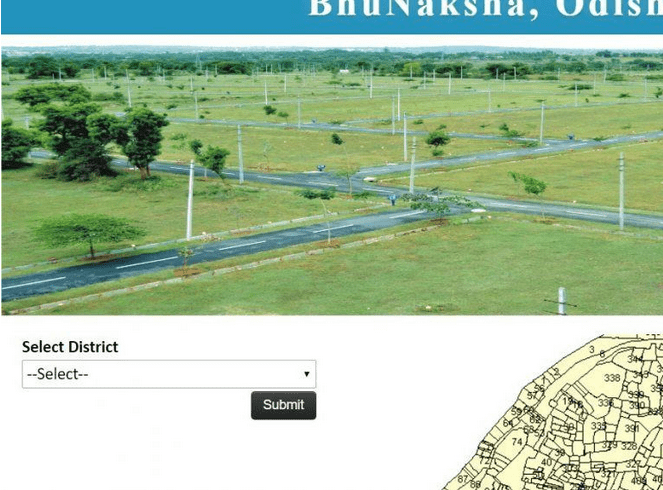
- Select your district
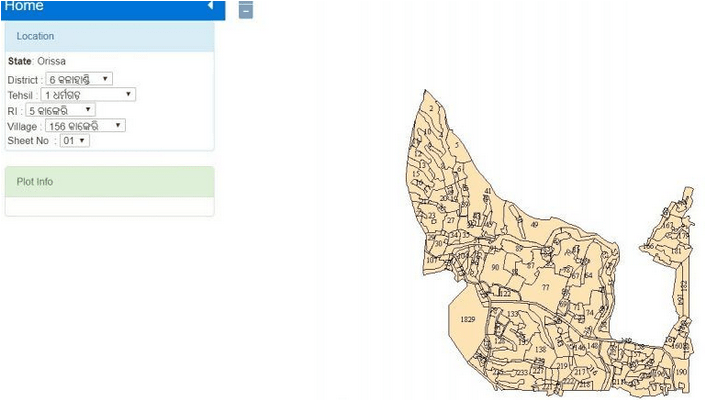
- Click on the submit button.
- Select the Plot number
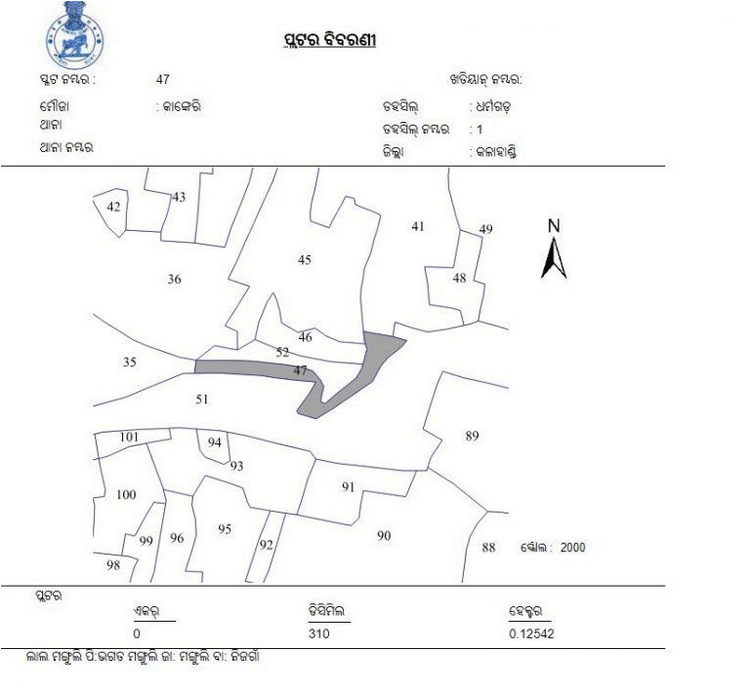
- Final information about your plot will display.
Procedure to view Tehsil information on the Bhulekh Odisha
Step 1: Go to https://bhulekh.ori.nic.in/RoRView.aspx
Step 2: Now see right side menu ‘Tahasil Info’ page
Step 3: Your page redirect into https://dwistodisha.nic.in/ (Dynamic Web Information System for Tahasils (DWIST))

Step 4: Select your district and tahasil and click on ‘Go’ tab
Step 5: You will be redirected to the page of the selected tahasil
Bhulekh Odisha Login for Departmental Users
- Go to the official website, of land records, Odisha
- On the homepage, you are required to click on departmental user login

- This page select your “district” or “state”
- Enter your user id, password, and captcha code
- After that, you have to click on the login
- By following this procedure you can do departmental login
Payment stamp duty online through Bhulekh Odisha portal
- Go to bhulekh.ori.nic.in
- Click on “Payment of Stamp duty” option from the right-hand side menu
- You will be redirected to new page.
- Select Odisha from the drop-down menu and login/register to your account
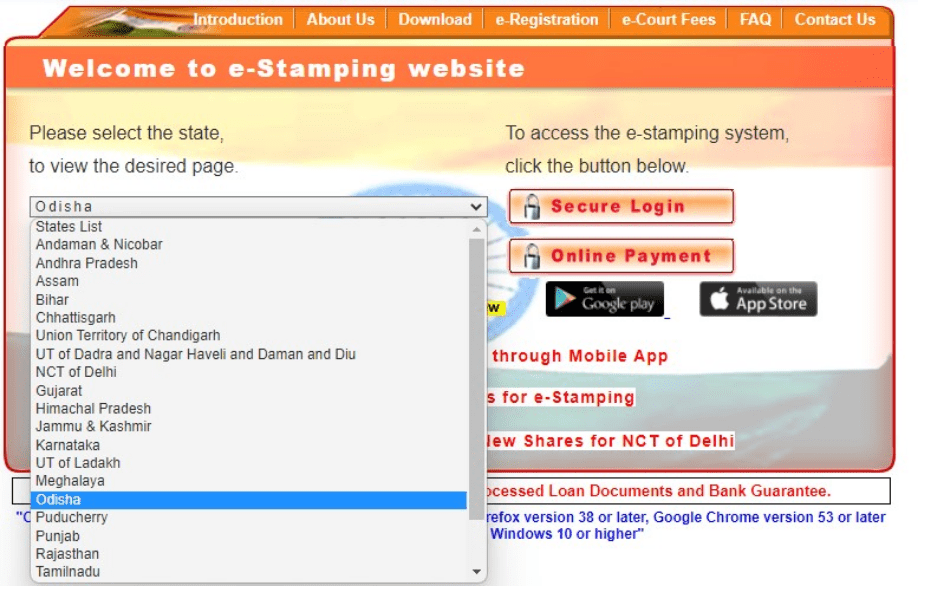
- Fill in the property details and seller/buyer information
- After generate challan and make the payment online through NEFT or Bank Transfer
Application fees/Charges on the Bhulekh Odisha
There are many services on the Odisha Bhulekh portal, users have to pay the following charges-
| Service | Fee |
|---|---|
| Government fee | Rs 30 |
| Printing charges | Rs 10 |
| Certificate output charges | Rs 10 |
| Kiosk operator charges | Rs 8 |
| Scanning charges | Rs 5 |
| DEGs charges | Rs 2 |
Bhulekh Odisha contact information
If you encounter any problems with land records in Odisha, you can reach out for assistance through the following channels:
Concerned Tahasildar – (http://dwistodisha.nic.in/)
Director, Land Records & Survey, Board of Revenue, Cuttack
Email : dilrmp.pmu@gmail.com
Phone : 0671-2509582 (10:00 AM to 5.30 PM on Working Days) OR
Revenue Minister Helpline
Email : revhelpline-od@gov.in
Toll Free Number – 18001218242 (10:00 AM to 5.30 PM on Working Days)
Important questions (FAQs) related to Bhulekh Odisha Portal
What is Bhulekh Odisha?
Bhulekh Odisha is an online portal developed by the Government of Odisha to facilitate easy access to land records, also known as the Record of Rights (RoR).
How can I check my land records on Bhulekh Odisha?
Visit the official Bhulekh Odisha website, select your District, Tahasil, and Village, choose the Khatiyan/plot/tenant, and click on ‘view RoR’. You can then download and print the records.
Can I get a PDF copy of my RoR documents from Bhulekh Odisha?
Yes, you can download a PDF copy of your RoR documents from the Bhulekh Odisha portal.
What information is available on Bhulekh Odisha about my land?
Bhulekh Odisha provides details such as the landholder’s name, land history, cost of land, and also allows you to check the map view of your lands.
What if I face issues with my land records in Odisha?
In case of issues, you can contact the concerned tahsildar, the Director of Land Records and Survey at the Board of Revenue, or submit grievances to the Revenue and Disaster Management Department.